
It took a long time but TaeYeon's solo album is finally here, now, it's our turn to show our support!
How to? Let's start by watching TaeYeon's 'I' music video for as many times as you can, as they also count the views for the score. Keep reading for more~
How to Vote for SNSD on M!Countdown
1. Go to this link, scroll down and look for 'I' Taeyeon.

3. You can log-in using your Facebook/Twitter account, or your e-mail.
4. Voting period is from Friday at 11 a.m. KST ~ Monday at 9 a.m.
5. You can vote once a day per one registered ID during the period.
How to Vote for SNSD on Show Champion
1. Go to this link, scroll down and look for 'I (Feat. 버벌진트) 태연 (Taeyeon)'.
2. You'll need an account to vote, so if you don't have an account yet, here's how to register.
3. After you follow step 1, click the Vote button (The button beside the % of votes).

4. The log-in screen will appear, log-in if you have already registered, or click the register button if you haven't.
5. The next page will appear. Choose the 4th box and click 'Sign Up'.
6. You'll then be directed to the next page. Just click on the button at the bottom to proceed.
7. Follow the instructions in the next picture.
8. After that, you'll now be directed to the next page. Fill all the required information and then click 'Confirm' at the bottom.
9. For the verify ID/Username, you just need to Click the buttons 'Verify ID' or 'Verify Username' to check if it is still available. If the message box that appears is the same as the next picture, it means that the ID you have entered is still available for registration. If not, please try another username.
10. After you finished the registration. Please go back to Step 1.
Click the vote button beside 'I (Feat. 버벌진트) 태연 (Taeyeon)'.
You can only vote 3 times a day. When you clicked the 'Vote' button, wait for the page to reload, then click it again. When this next message box appears, it means you have already used your votes.












.jpg)

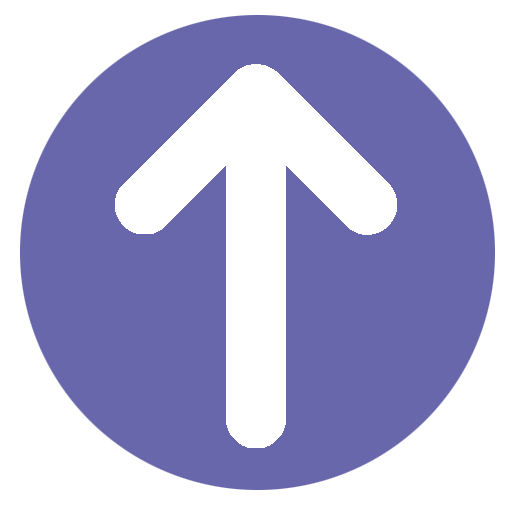
0 Comments