
If you have already seen this coupon, you must have bought the latest albums of SNSD, f(x) or the Wonder Girls, and if you did, this next post will teach you how you can use it.
Let's start with our quick tutorial~
Step 1: Go to www.genie.co.kr
Step 3: Enter your Coupon.
Now that you are logged-in. Next step would be to type your coupon. As illustrated in the next picture. Just click on the coupon button.
You will be directed to this next window. Just type your coupon code, then click submit.
Step 4: Enjoy the Music.
Step 5: How to play Music.
You can type and search the artist that you want. The results will appear, scroll down and click the song that you want to listen to.
Lastly, you can also play the current top 10, top 100 or the latest releases which are at the homepage.
Hope that was helpful~
 |
| We have already used this. ^_~ |
First, this coupon is only for online streaming. You can stream 100 songs for free, and after activation it will only last for 30 days. At the back of this coupon card, you will also see the validity of the coupon, you can only use or claim this coupon until that date. This will be helpful if you want to save it while waiting for the comeback of your favorite group.
Let's start with our quick tutorial~
Step 1: Go to www.genie.co.kr
Step 2: Log-in.
You can use your KakaoTalk Account to log-in. Just click the respective icon, and then type your account details .
You can use your KakaoTalk Account to log-in. Just click the respective icon, and then type your account details .
Step 3: Enter your Coupon.
Now that you are logged-in. Next step would be to type your coupon. As illustrated in the next picture. Just click on the coupon button.
You will be directed to this next window. Just type your coupon code, then click submit.
Step 4: Enjoy the Music.
That's it! After your coupon has been accepted. You can now listen or play 100 songs valid for 30 days. If you want to check your account to see when your free access will expire. Just click the link at the top right corner, you'll see your username there for ex. 'TaeYeon 님'.
Step 5: How to play Music.
You can type and search the artist that you want. The results will appear, scroll down and click the song that you want to listen to.
Lastly, you can also play the current top 10, top 100 or the latest releases which are at the homepage.
Hope that was helpful~










.jpg)

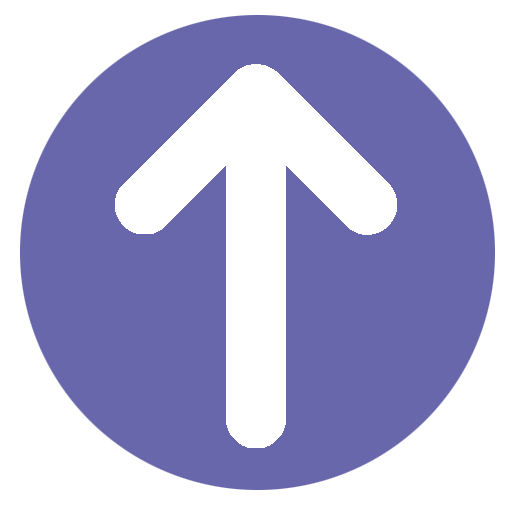
0 Comments